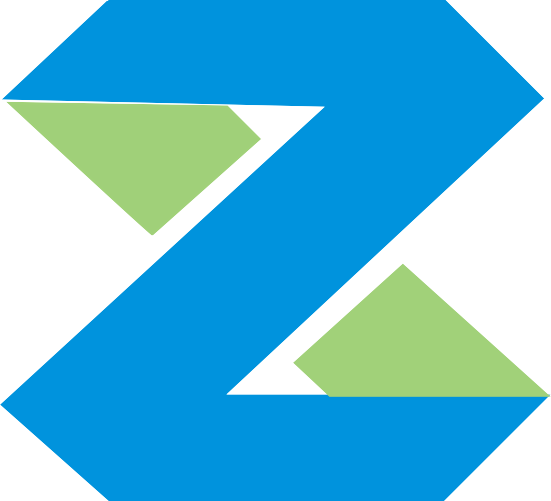install B210 driver for labview
if you are using B210 then you need to install windows usb driver for it. download driver erllc_uhd_winusb_driver.zip (5 MB). Connect B210 to PC there will be unkown device in device manager, select it choose update driver, then search folder erllc_uhd_winusb_driver.
There is a known issue with Windows 10 where an error message is shown at the end of driver installation. However resetting or power cycling the USRP enables full functionality.
1. install labview or labview NXG or labview Communications System Design Software.
2. Visit www.ni.com/info search keyword "usrpdriver", it will go to the page of usrp driver. download the driver.
3. install the usrp driver. using default for all configure during installation.
after installation of the usrp driver for labview you can connect B210 and running NI examples.
Select Start»All Programs»National Instruments»NI-USRP»NI-USRP Configuration Utility to open NI-USRP Configuration Utility. in this you can check your B210 connection.
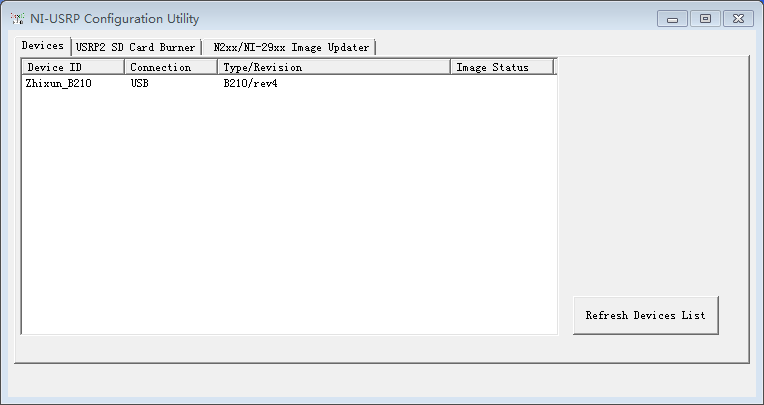
Select Start»All Programs»National Instruments»NI-USRP»Examples open one examples to run with your B210.