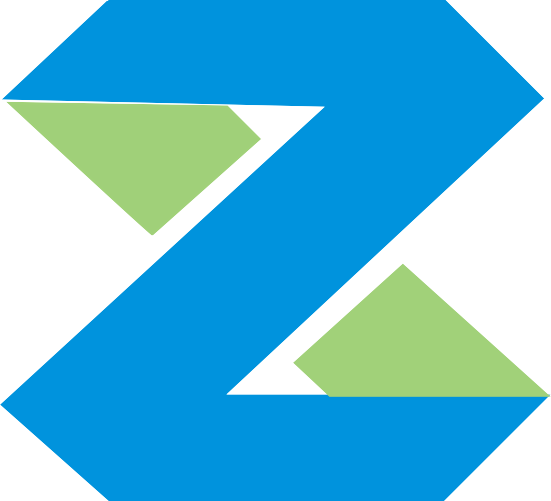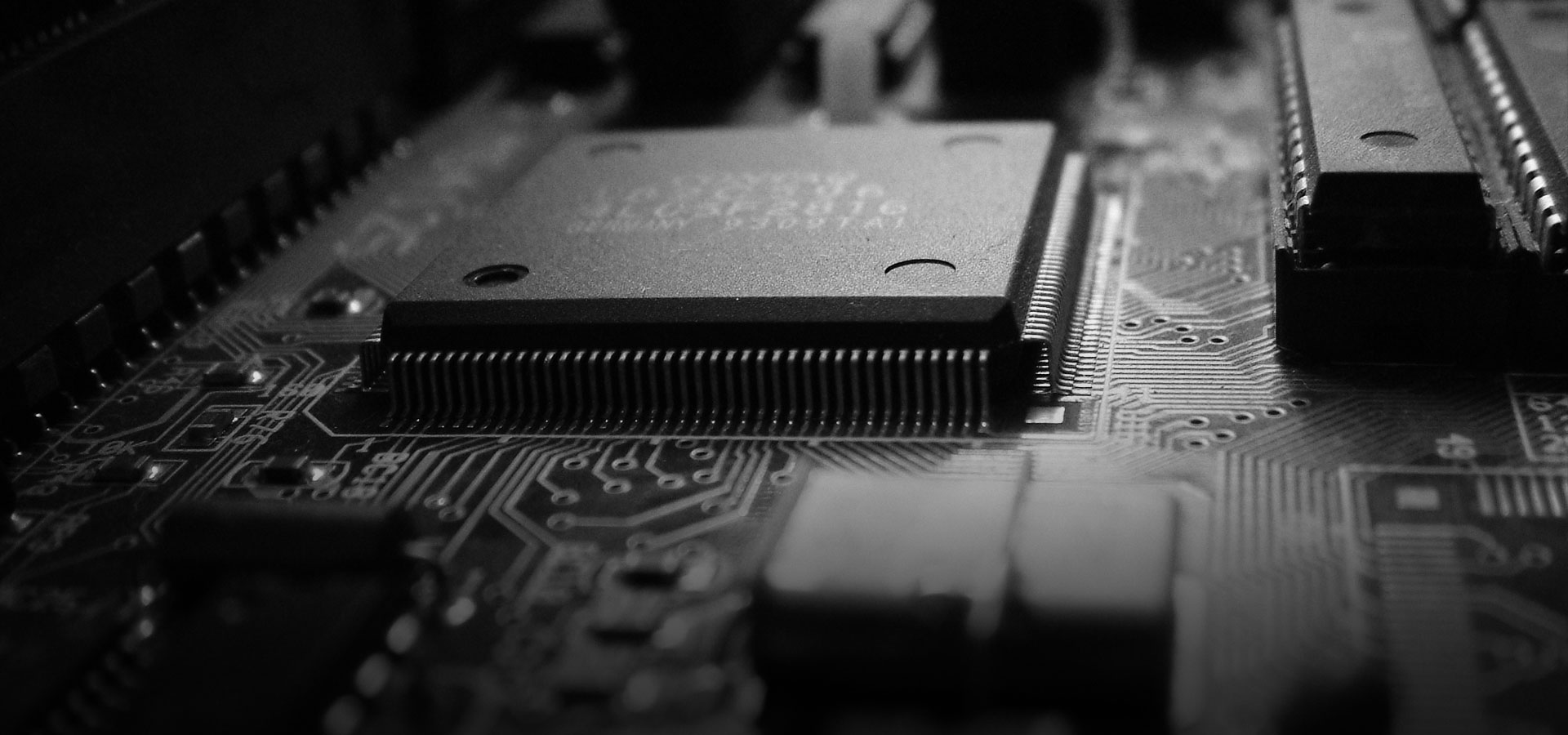
fix ublox gps module message bug in uhd
for the usrp compatible gpsdo using ublox gps module there is a problem if you want to use the gps message to fetch time and location. this is the bug in uhd source code that do not recognize ublox gps message. below show how to fix this bug.
first check your uhd version, just run uhd_usrp_probe, it
Read

gpsdo ocxo for usrp
This is the gpsdo compatible module for usrp. it can work with b210.
Actually it is not gpsdo. it is a gpsdo like module it use individual ocxo plus ublox gps module, where ocxo provide high accuracy 10mhz clock and gps module provide pps and gps message.
Because it use individual ocxo so it do not
Read
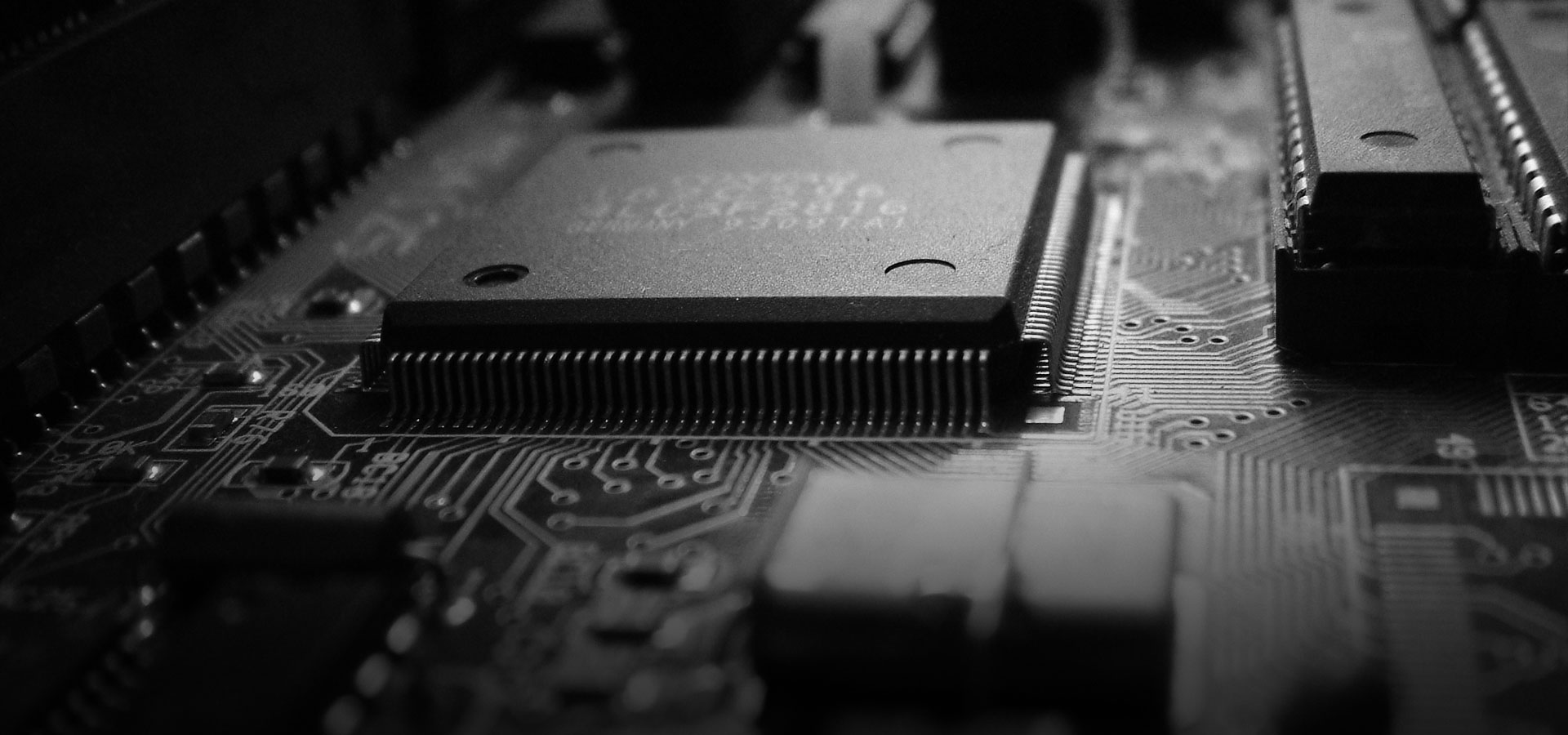
compile uhd from source
download dependency
sudo apt-get install autoconf automake build-essential ccache cmake cpufrequtils doxygen ethtool \
g++ git inetutils-tools libboost-all-dev libncurses5 libncurses5-dev libusb-1.0-0 libusb-1.0-0-dev \
libusb-dev python3-dev python3-mako python3-numpy python3-requests python3-scipy
Read

Dielectric duplexer for band1 band3 band5 band7
if you are interested in this product please send email to john.wu.8899@hotmail.com
Read
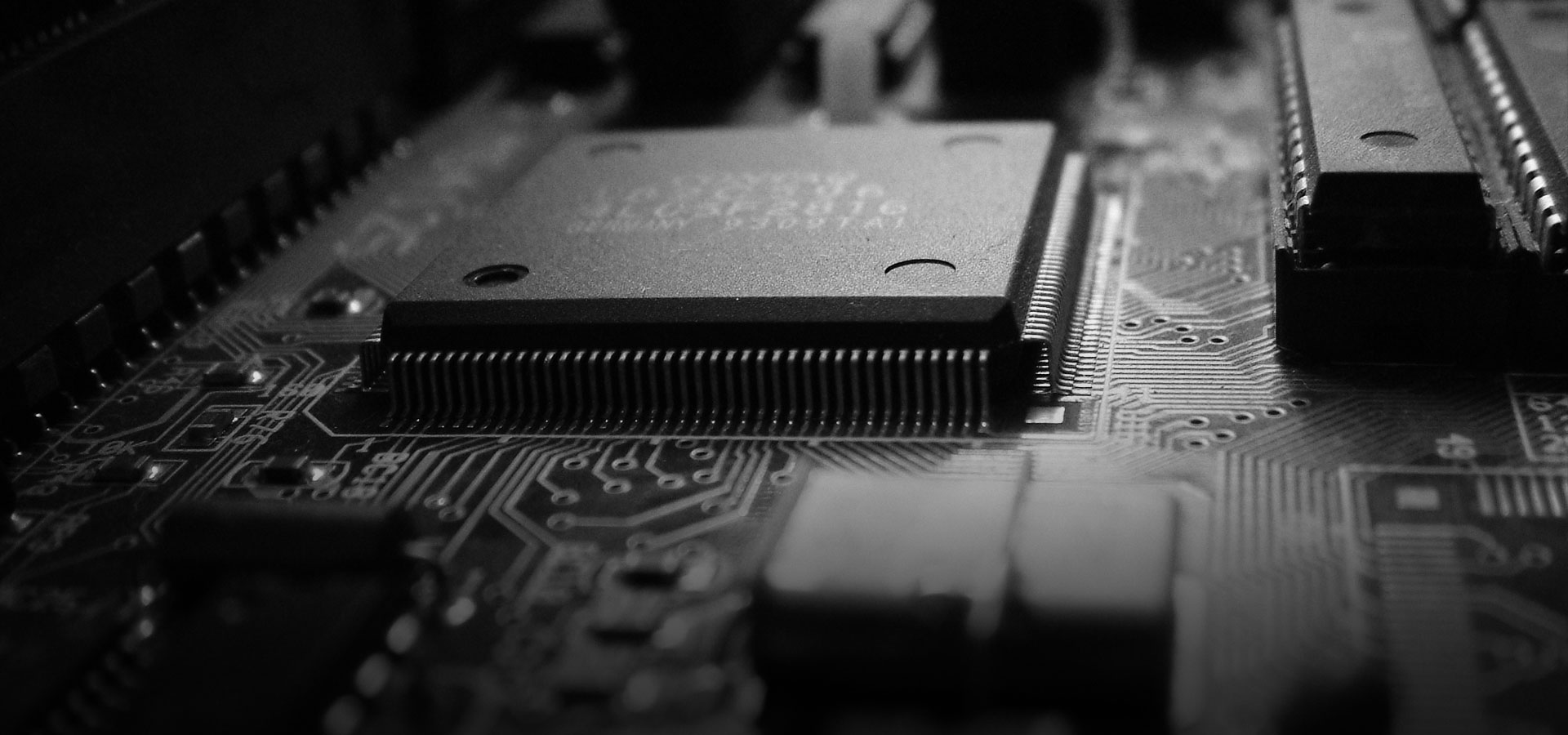
TDD-LTE PA 20w with LNA for 3.5G-3.7G
this product can be made for other band. if you are interested in this product please send email to john.wu.8899@hotmail.com
Read
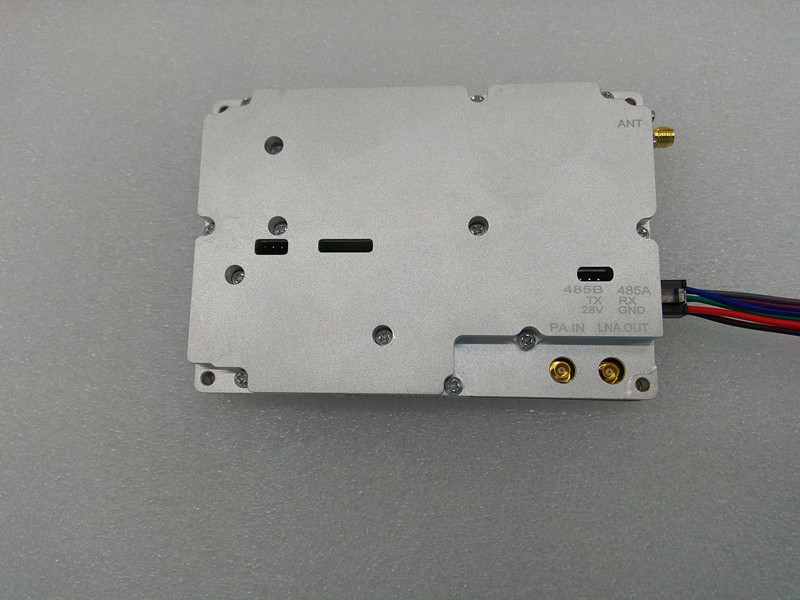
TDD-LTE PA 2w with LNA for wideband 3.8G-4.2G
if you are interested in this product please send email to john.wu.8899@hotmail.com
Read
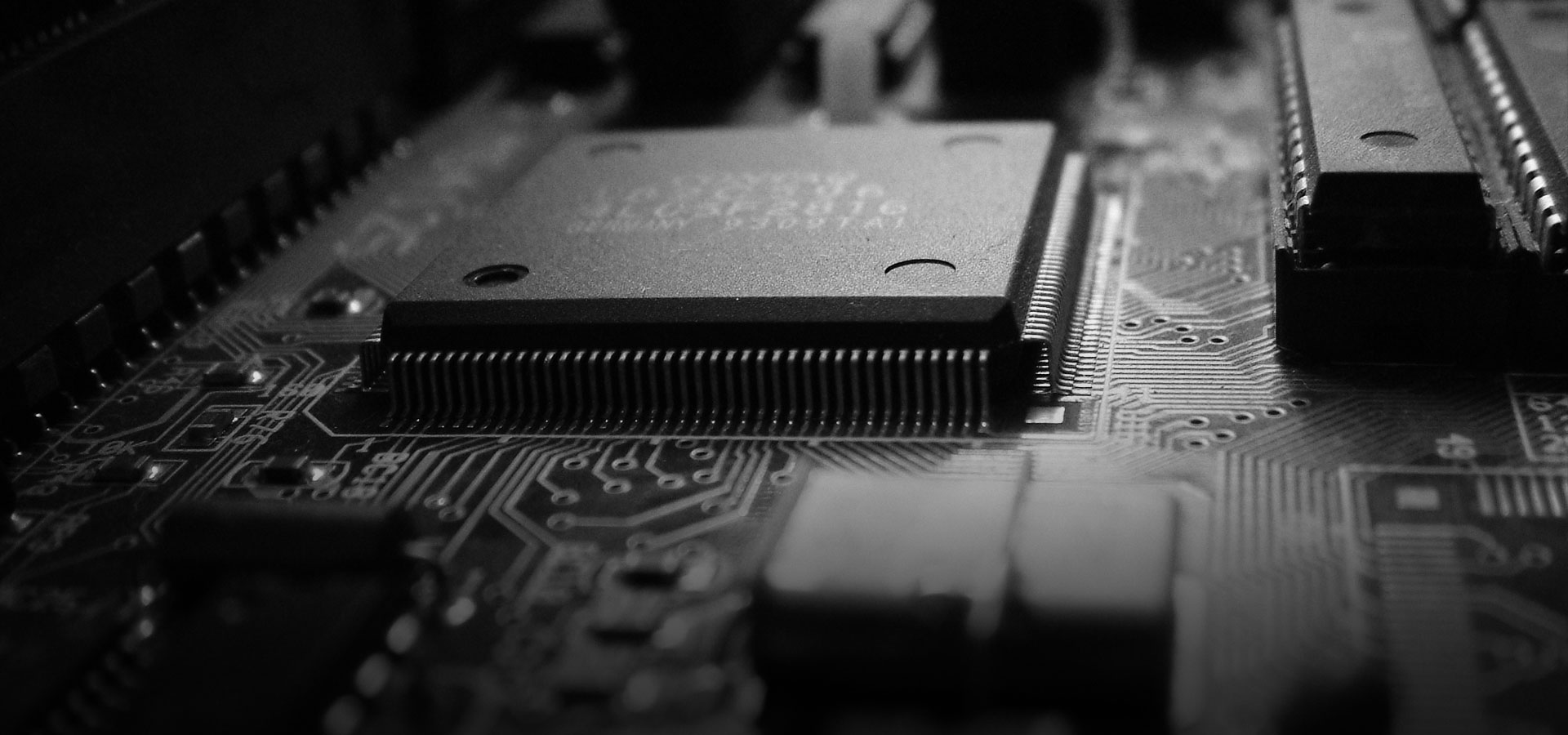
TDD-LTE PA 50w with predistortion with LNA for Band38
this product can be made for other band. if you are interested in this product please send email to john.wu.8899@hotmail.com
Read
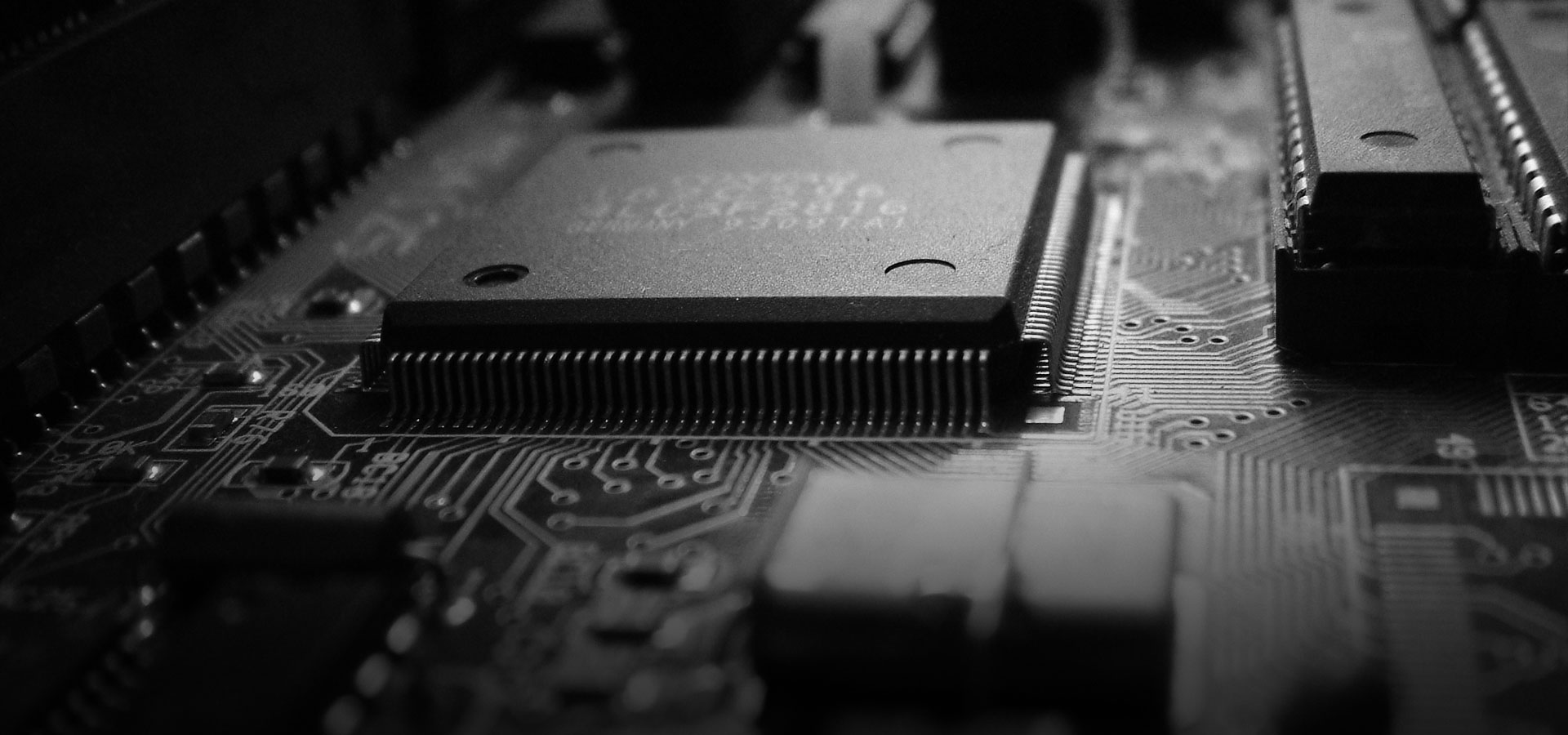
FDD-LTE PA 50w with predistortion with LNA for Band3
this product can be made for other band. if you are interested in this product please send email to john.wu.8899@hotmail.com
Read
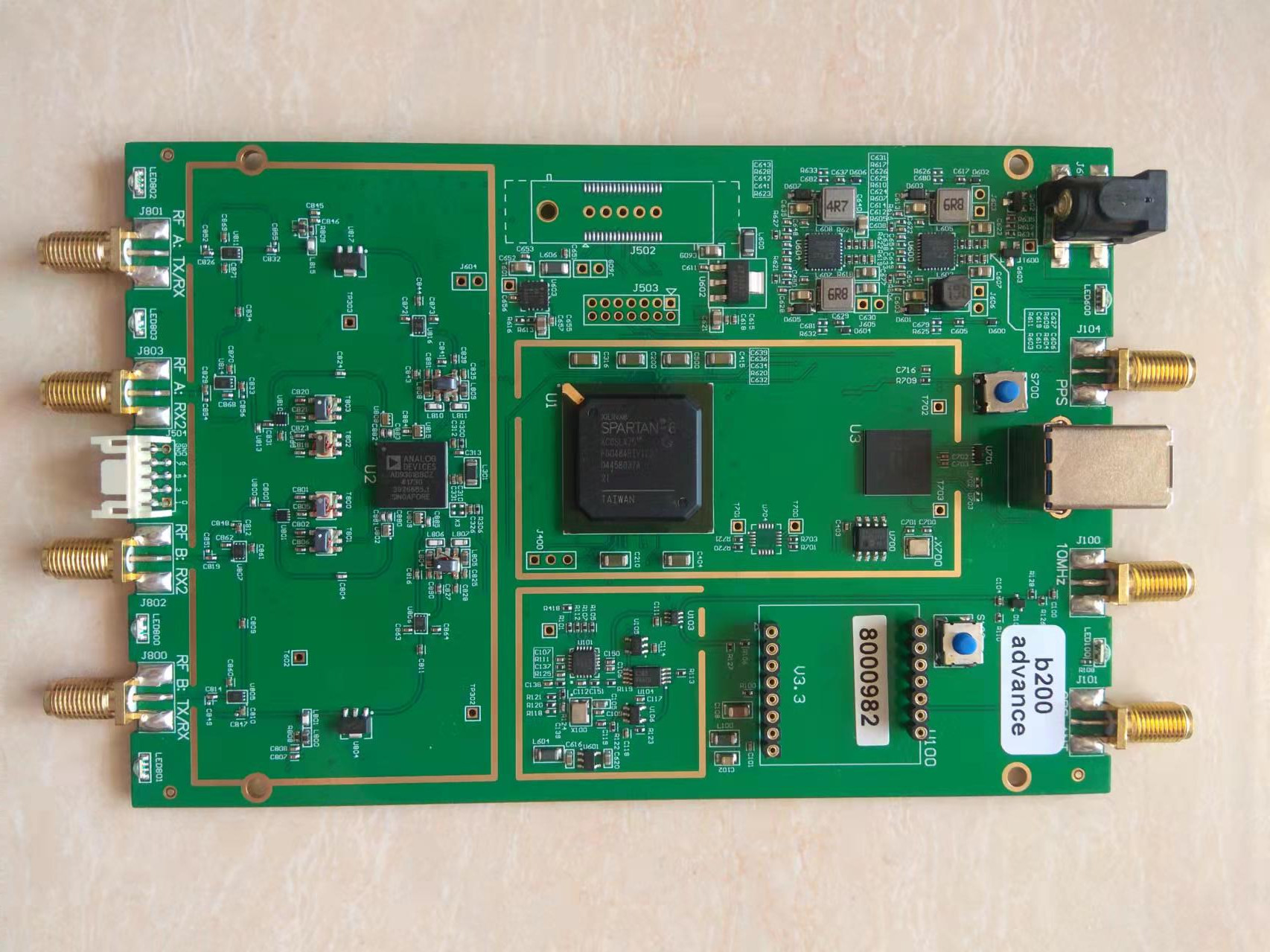
B200 advance sdr compatible to usrp b200 can replace B210
Data interface
usb3.0
FPGA
Spartan 6 XC6SLX75
Transceiver
AD9361 dual channel rf transceiver
IIP3 (at typical NF)
-20 dBm
Power Output
> 10 dBm
Receive Noise Figure
< 8 dB
ADC Sample Rate (Max.)
61.44 MS/s
ADC Resolution
12 bits
DAC Sample Rate
Read
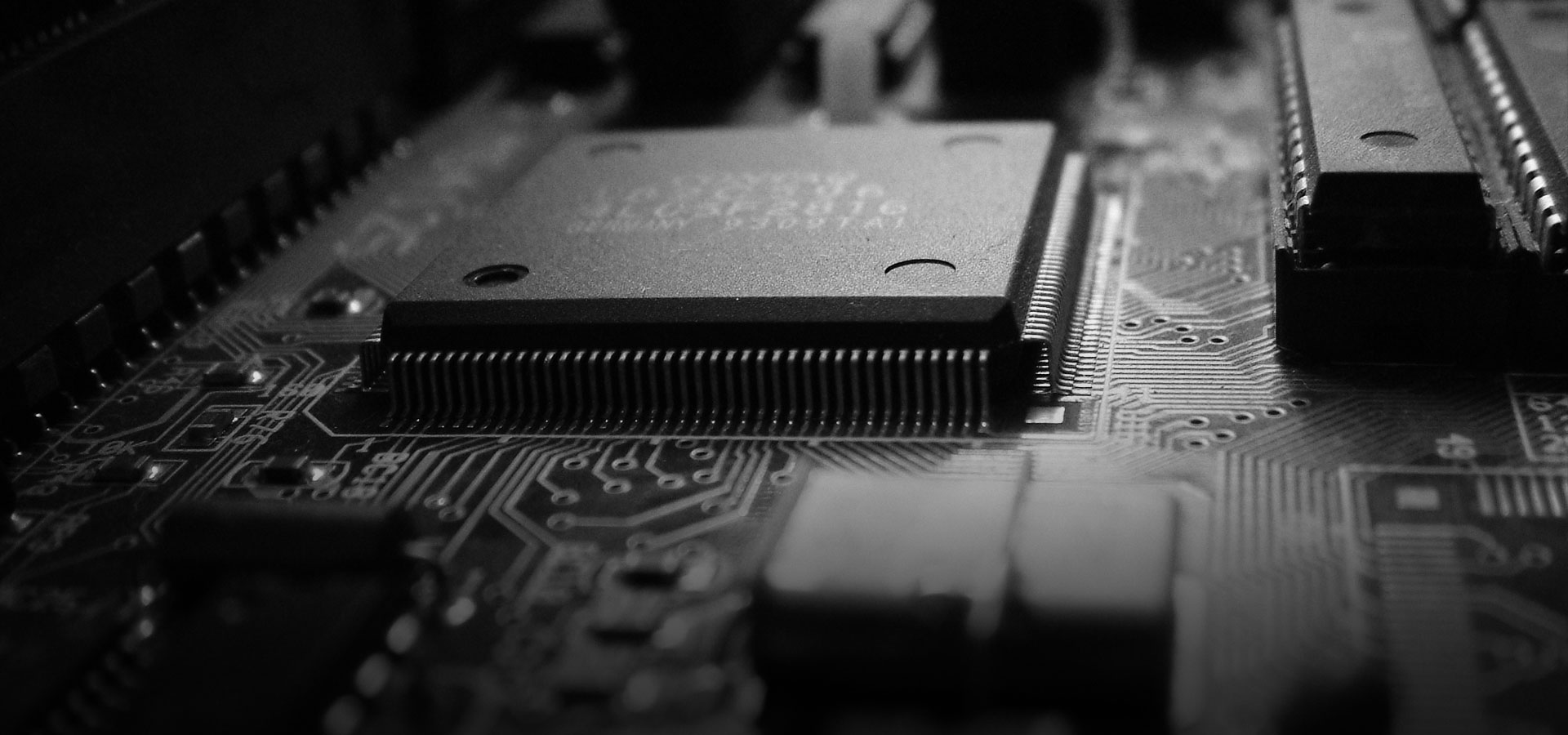
build oai enb and epc on one pc for ubuntu
first build openairinterface5g, here do not use build_oai script to build complete thing. because it is often have error during running and if you run again it will takes long time again. so we will run step by step.
Read
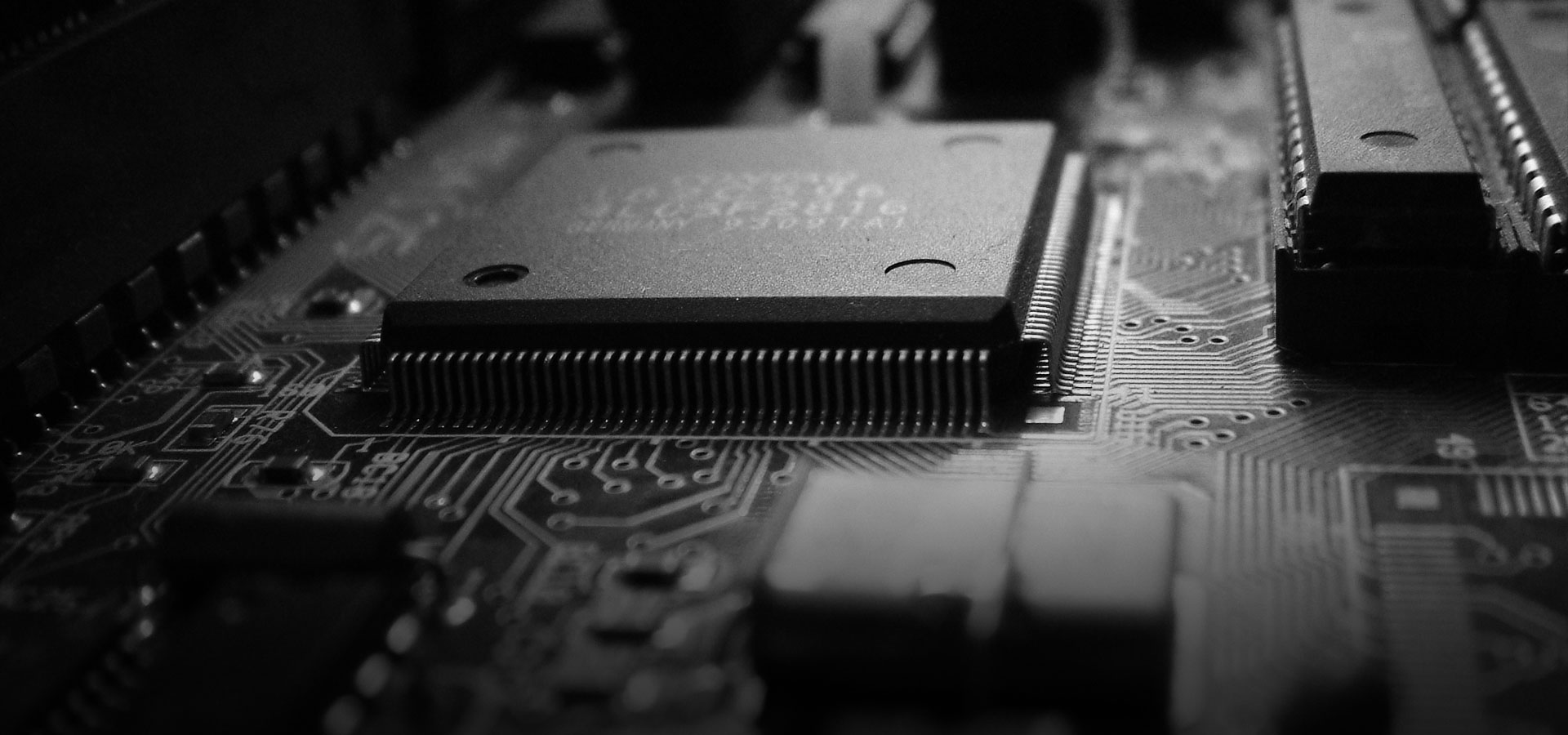
run osmo-trx with openbts
reference this http://zhixun-wireless.top/install-and-configure-openbts-with-b210-on-ubuntu-1604 install openbts first.
after installing openbts then run:
sudo apt-get install build-essential libtool libtalloc-dev libsctp-dev shtool autoconf automake git-core pkg-config make gcc gnutls-dev python-mi
Read
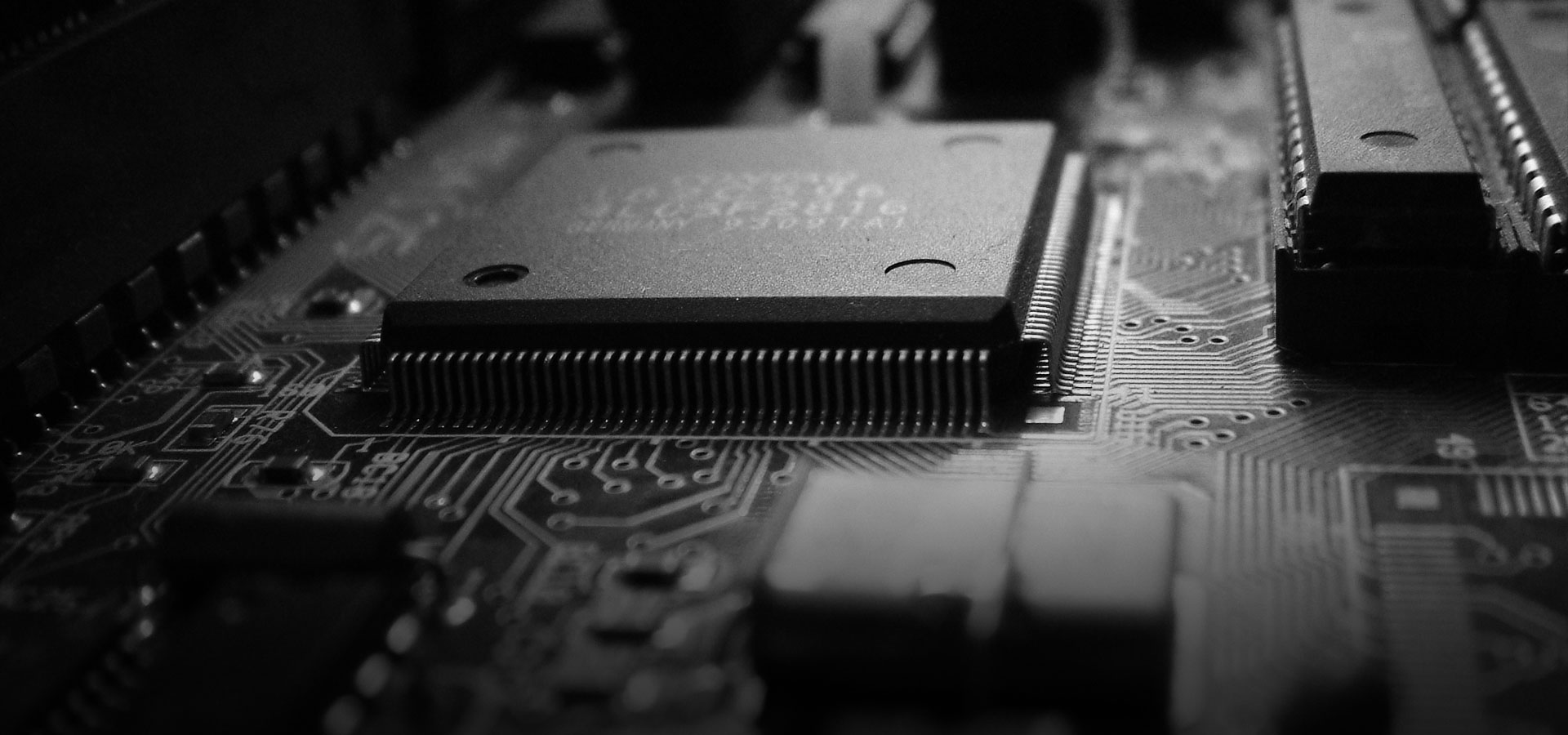
install usrp support package for matlab
1. install matlab
2. choose install hardware support package like below
3. search "USRP", install usrp support package.
after this you can open usrp example to run.
for matlab version lower than R2017 may have this error "Fatal Alert: Protocol_version" during installing hardware support package. f
Read
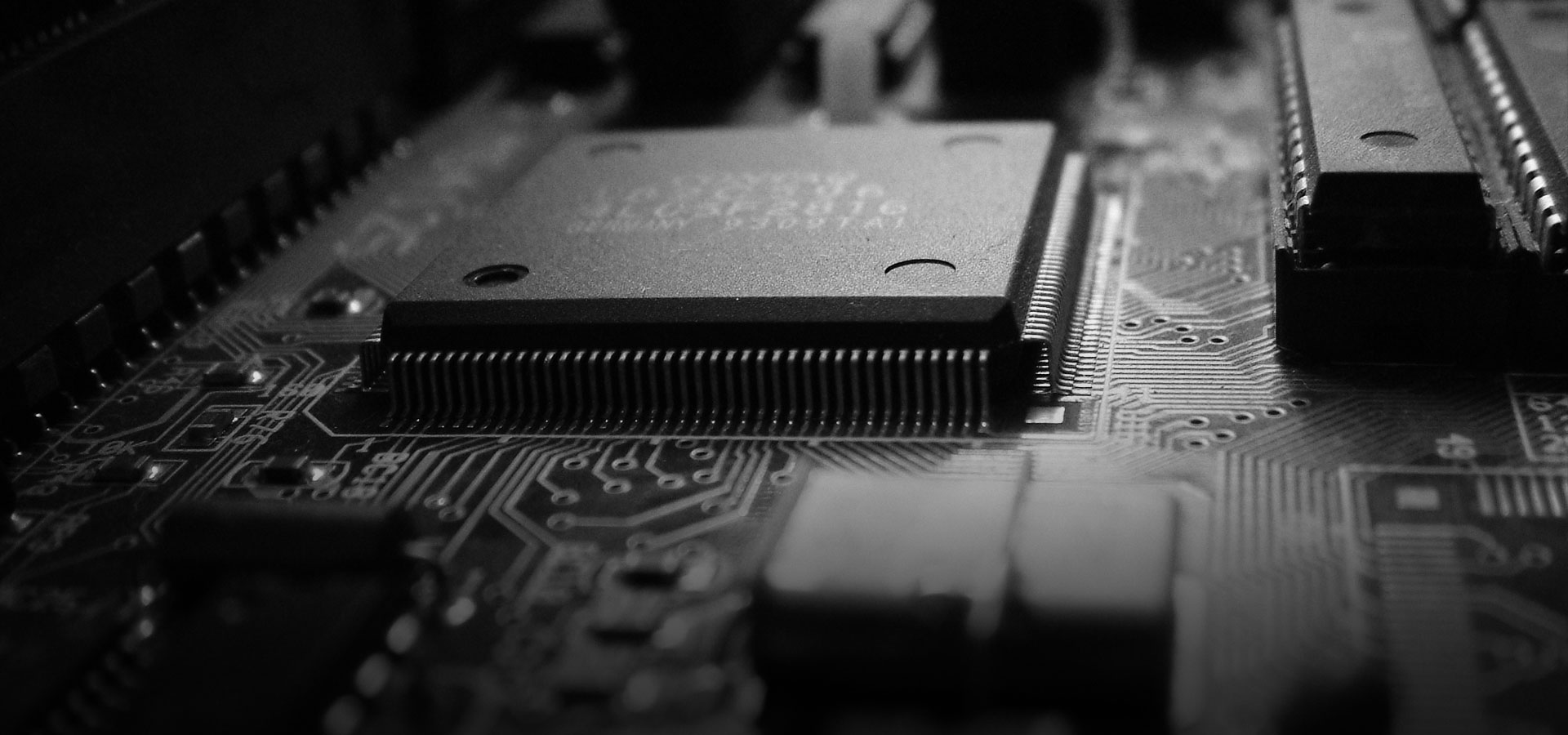
install B210 driver for labview
1. install labview or labview NXG or labview Communications System Design Software.
2. Visit www.ni.com/info search keyword "usrpdriver", it will go to the page of usrp driver. download the driver.
3. install the usrp driver. using default for all configure during installation.
after installation of
Read
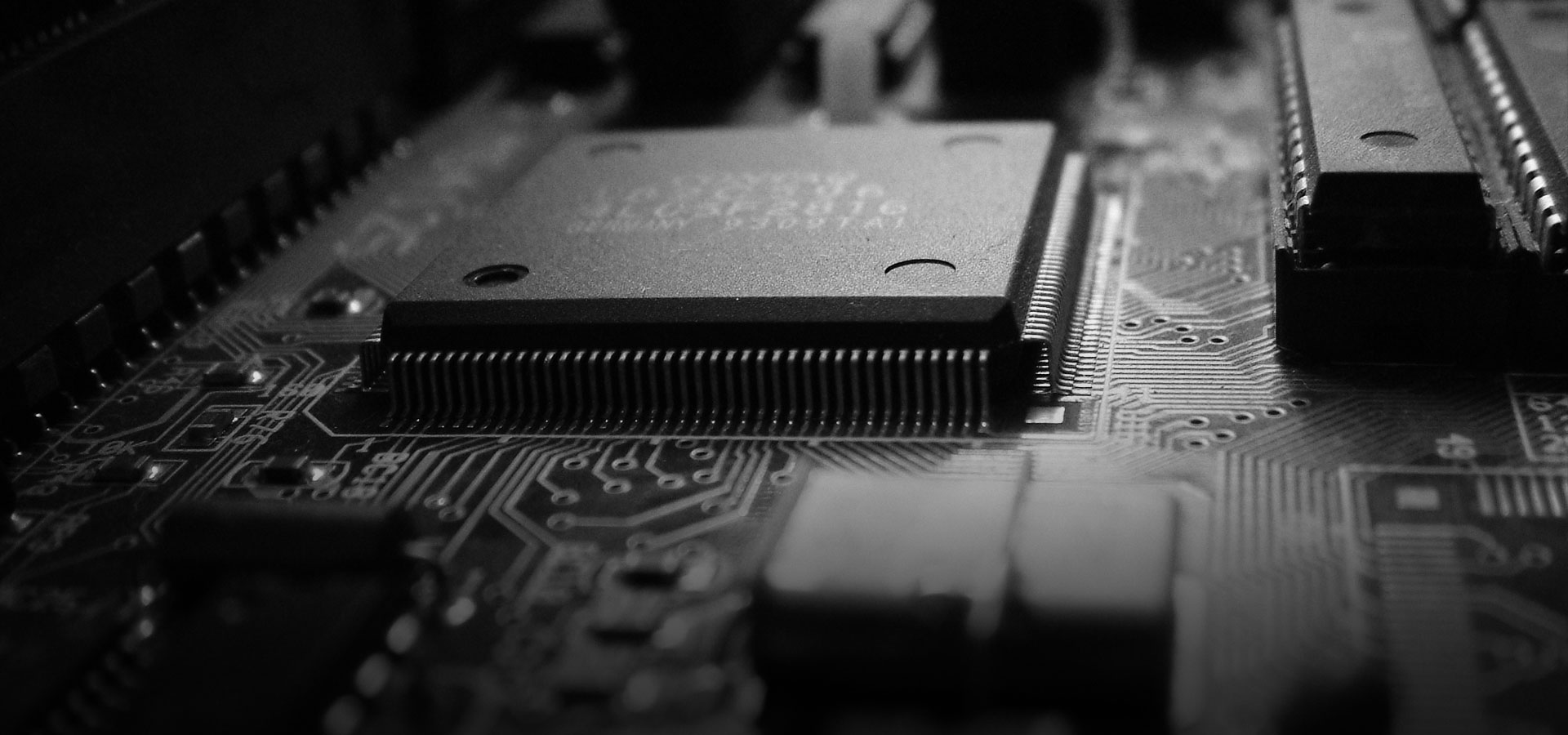
run gr-iridium with usrp b210
first install uhd and gnuradio. you can reference this to install uhd and gnuradio:
http://zhixun-wireless.top/install-uhd-and-gnuradio-on-ubuntu-1604
then install gr-osmocom. just run:
git clone git://git.osmocom.org/gr-osmosdr
cd gr-osmosdr/
git checkout gr3.7
mkdir build
cd build/
cmake ../
make
Read
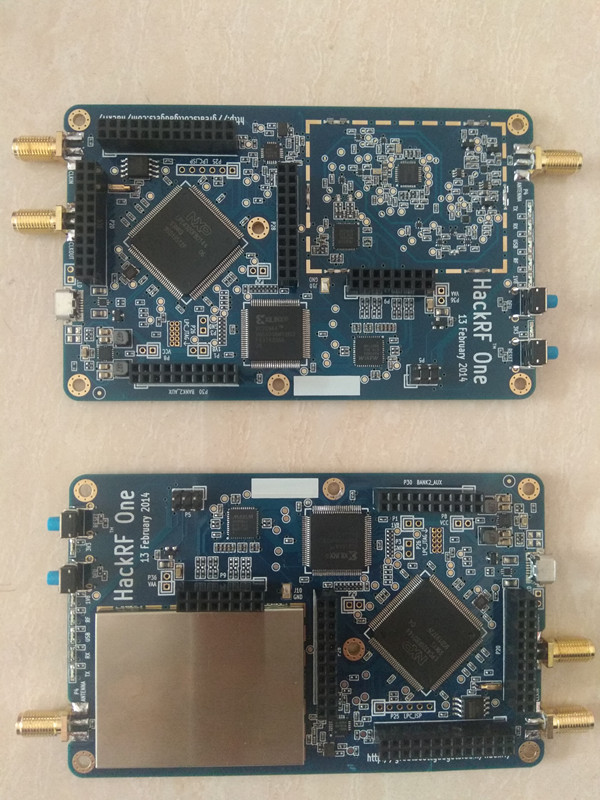
hackrf one sdr
it is all the same as https://github.com/mossmann/hackrf/wiki/HackRF-One
the board shipped with shield by default.
if you are interested in this product please send email to john.wu.8899@hotmail.com
Read
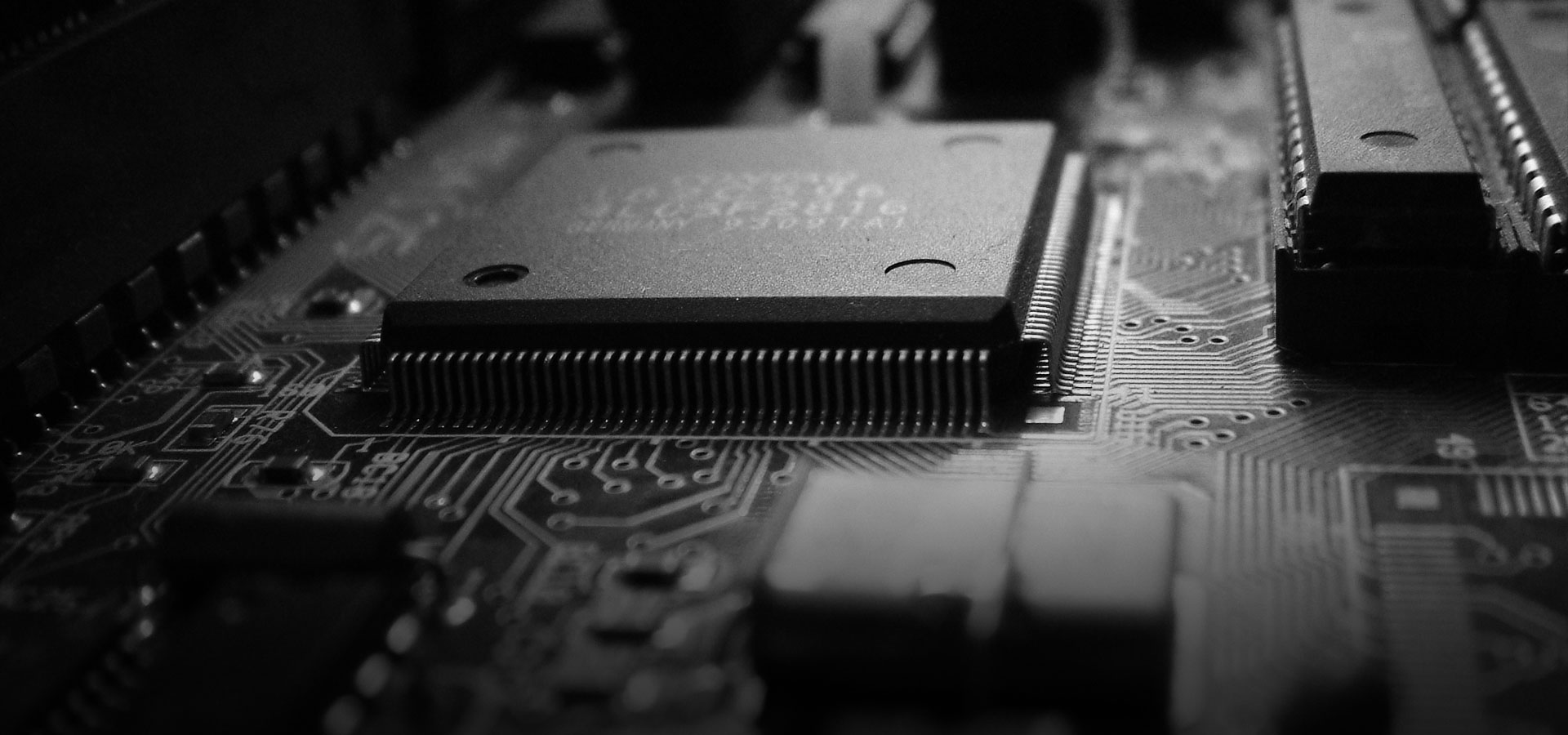
run gps-sdr-sim with usrp b210
the instrunction of gps-sdr-sim can be found in its readme:
https://github.com/osqzss/gps-sdr-sim
however it did not tell how to use usrp b210 to send the generated gps signal.
assumming you have generate gps signal file gpssim.bin and you have install uhd(reference http://www.zhixun-wireless.top/in
Read
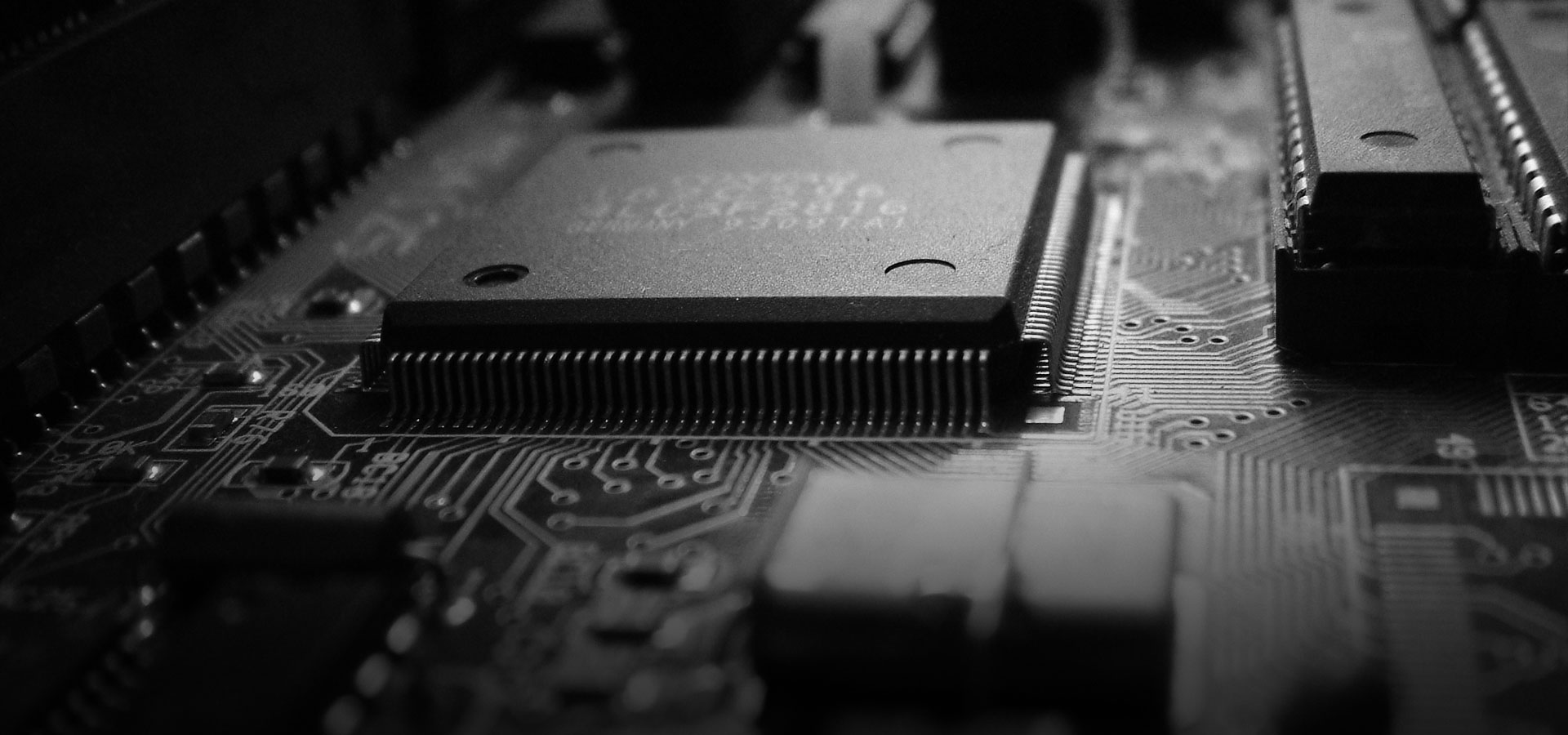
install and configure openbts with B210 on ubuntu 16.04
1. install openbts and uhd
if you are from China, I suggest you change apt-get source to other. I use 清华大学 source which work fine for me, open /etc/apt/sources.list and replace all the content as below:
# deb cdrom:[Ubuntu 16.04 LTS _Xenial Xerus_ - Release amd64 (20160420.1)]/ xenial main restricte
Read
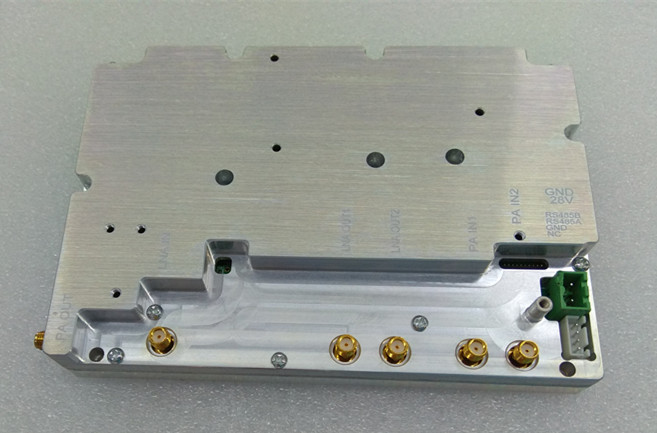
FDD-LTE PA 20w with predistortion with LNA for Band5
if you need this product or want its information can send email to john.wu.8899@hotmail.com
Read
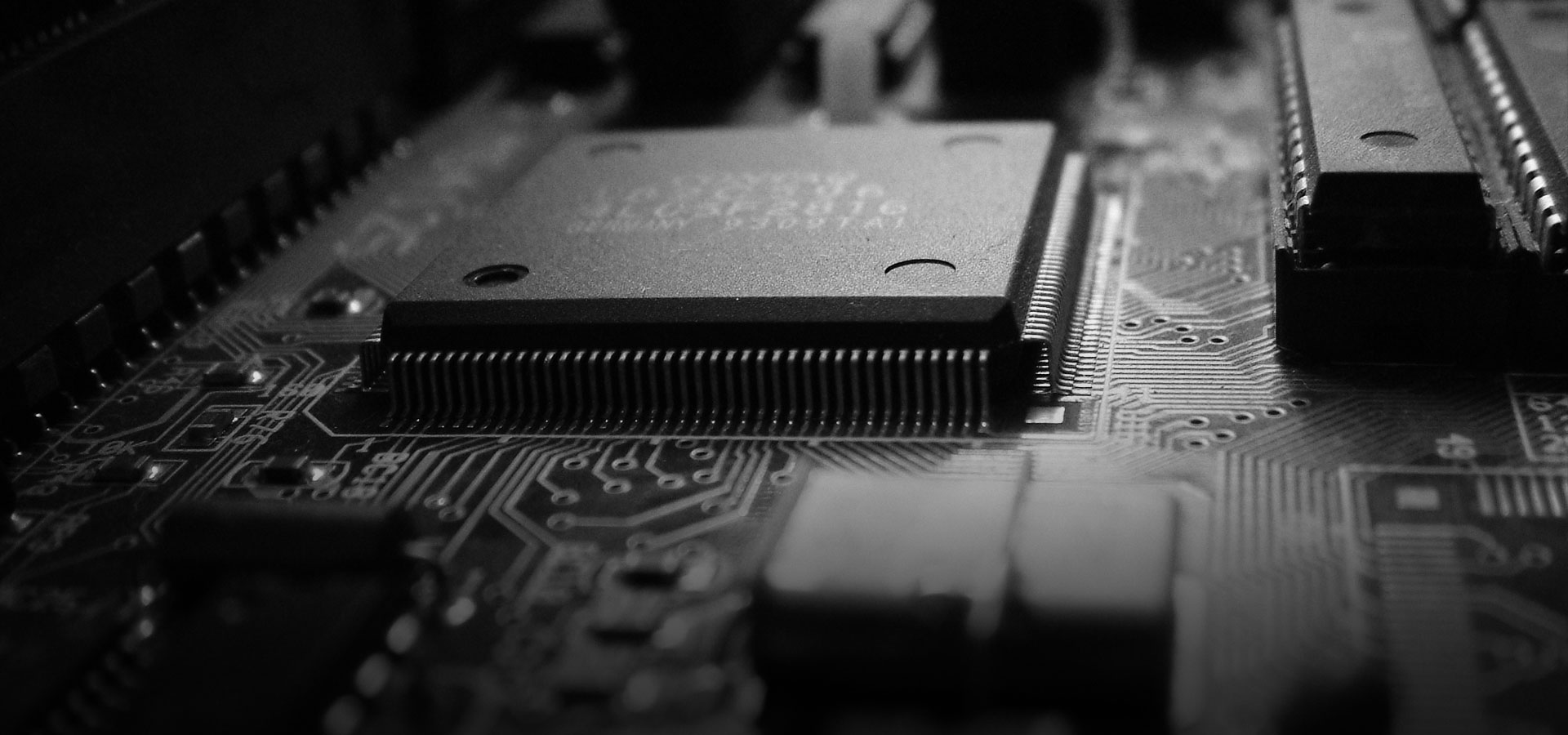
install gqrx in ubuntu 16.04
just run:
sudo apt-get install qt5-qmake
sudo apt-get install qtbase5-dev
sudo apt-get install pkg-config
sudo apt-get install libqt5svg5-dev
export QT_SELECT=qt5
git clone https://github.com/csete/gqrx.git
cd gqrx
git checkout v2.11.5
mkdir build
cd build
qmake ../gqrx.pro
make
sudo ./gqrx
Read
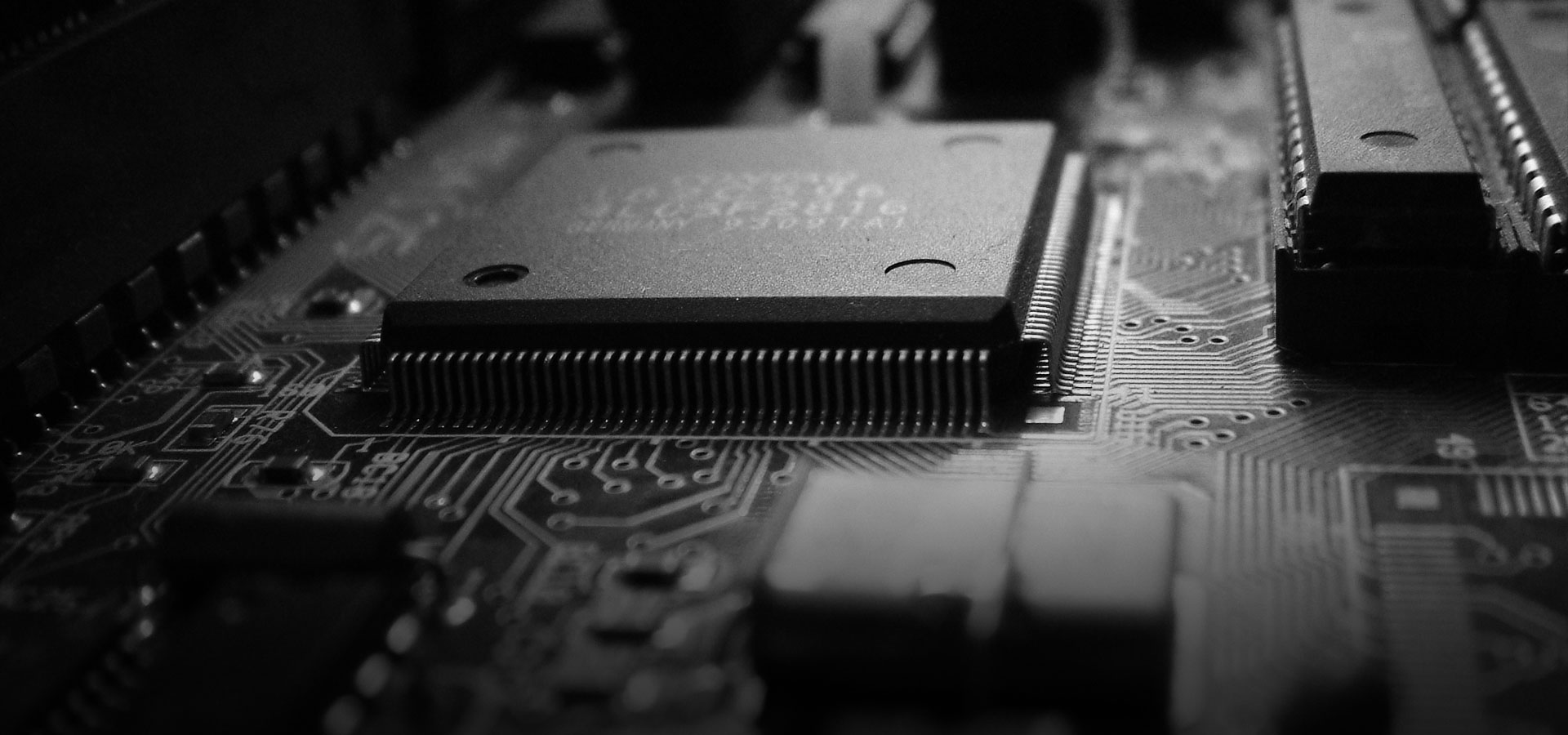
install uhd and gnuradio on windows
download gnuradio for windows from: http://www.gcndevelopment.com/gnuradio/downloads.htm
i use version 3.8 which is work fine for me.
run the gnuradio install exe it will also install uhd automaticly.
after installation finish you can see this in the windows Start Menu.
run USRP Sp
Read
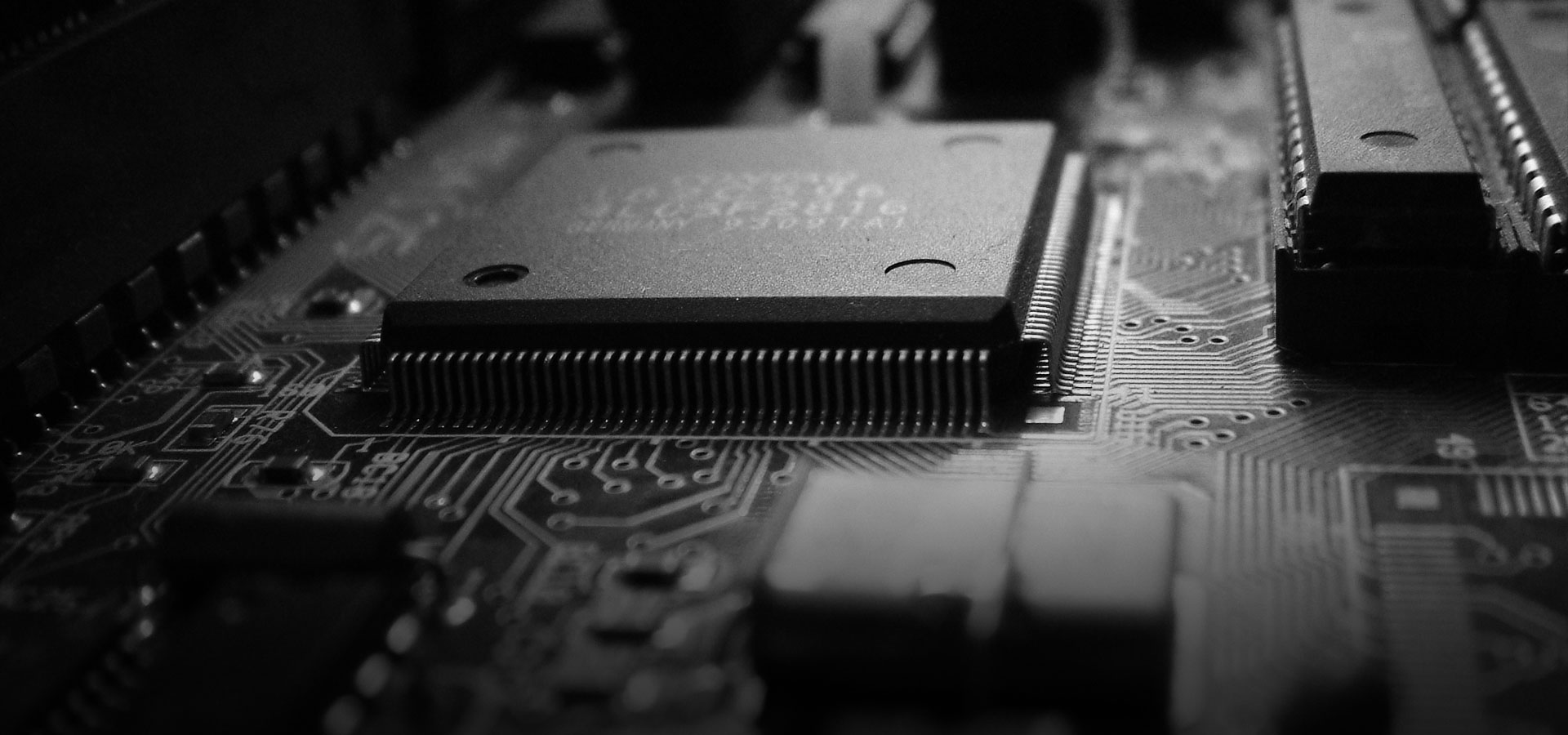
install uhd and gnuradio on ubuntu 16.04
this article introduce install uhd and gnuradio on ubuntu 16.04
1. install uhd
ubuntu 16.04 apt-get have uhd package but it is old version.
if you are from China, I suggest you change apt-get source to other. I use 清华大学 source which work fine for me, open /etc/apt/sources.list and replace all the co
Read
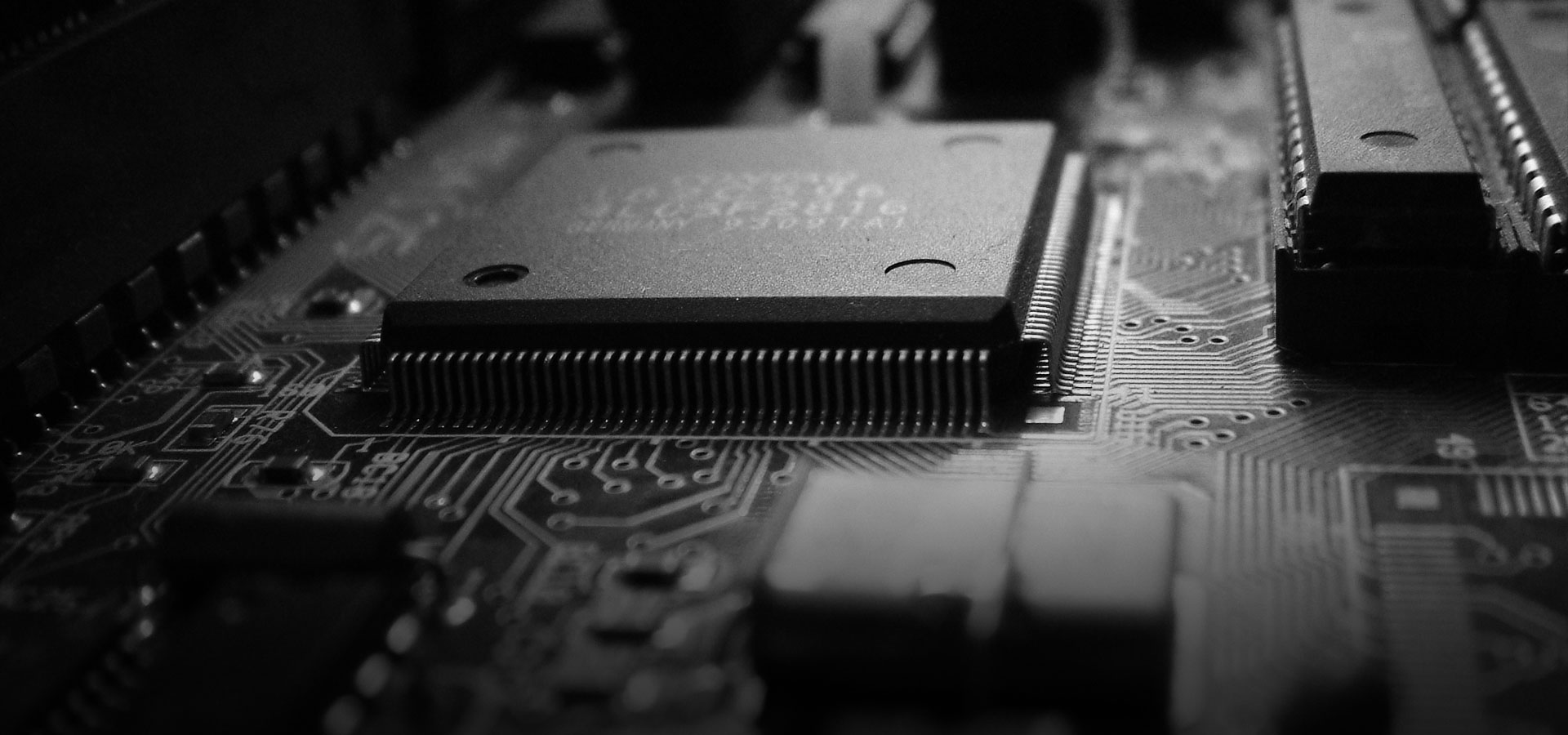
install and configure srsran(srslte) enb epc ue on ubuntu 16.04(also works for ubuntu 18.04 and 20.04)
this article introduce install and configure srslte enb epc on ubuntu.
1. install the required package for srslte:
sudo apt-get install cmake libfftw3-dev libmbedtls-dev libboost-program-options-dev libconfig++-dev libsctp-dev libuhd-dev libuhd003 uhd-host
2. download and compile srslte:
git clone h
Read
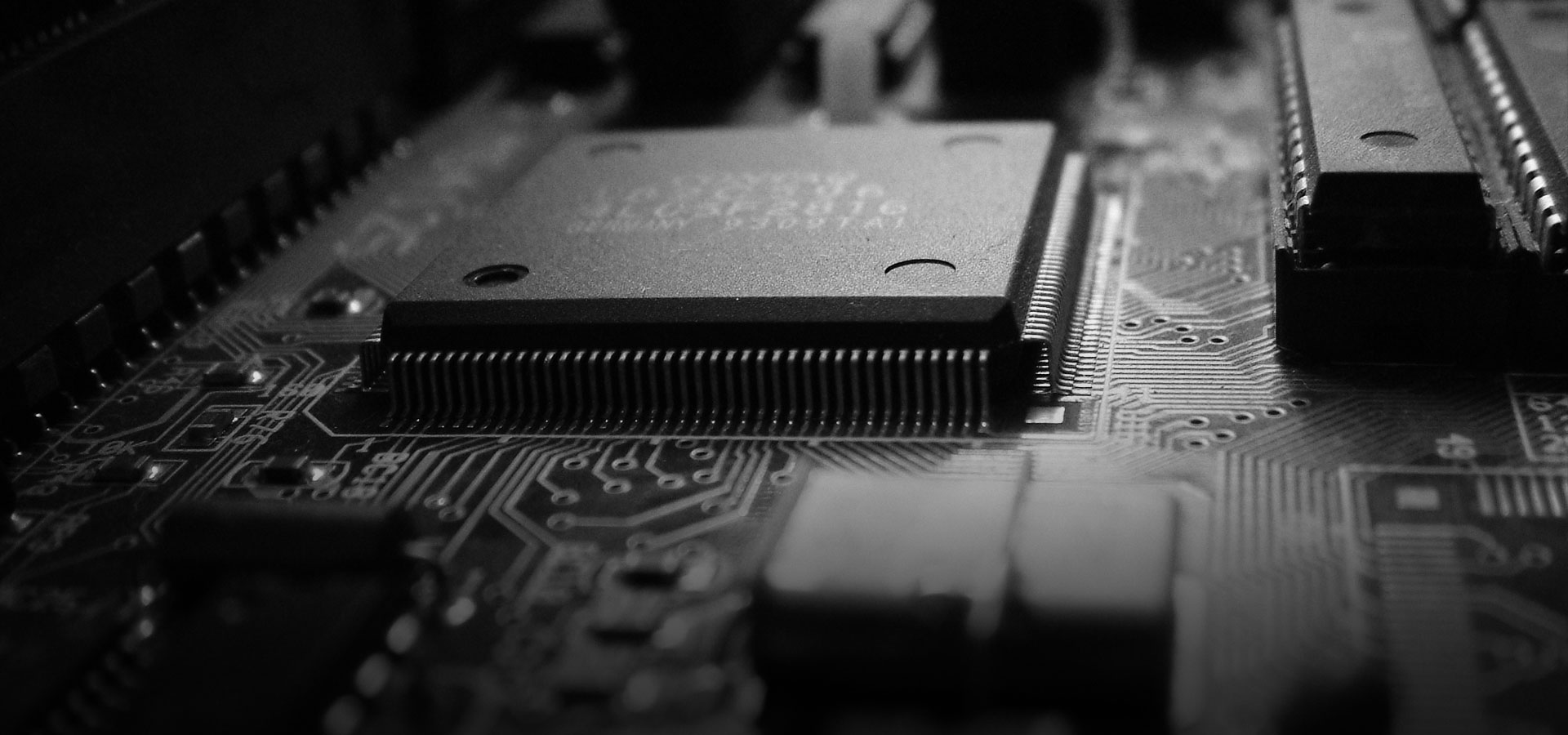
run HDSDR with usrp b210
there is very few topic for this on the internet and some customer ask me this so i decide to write it down.
the only useful information i can find for running HDSDR with usrp b210 is http://spench.net/r/USRP_Interfaces
but it is still complicated and all it do is generate the usrp related files for
Read
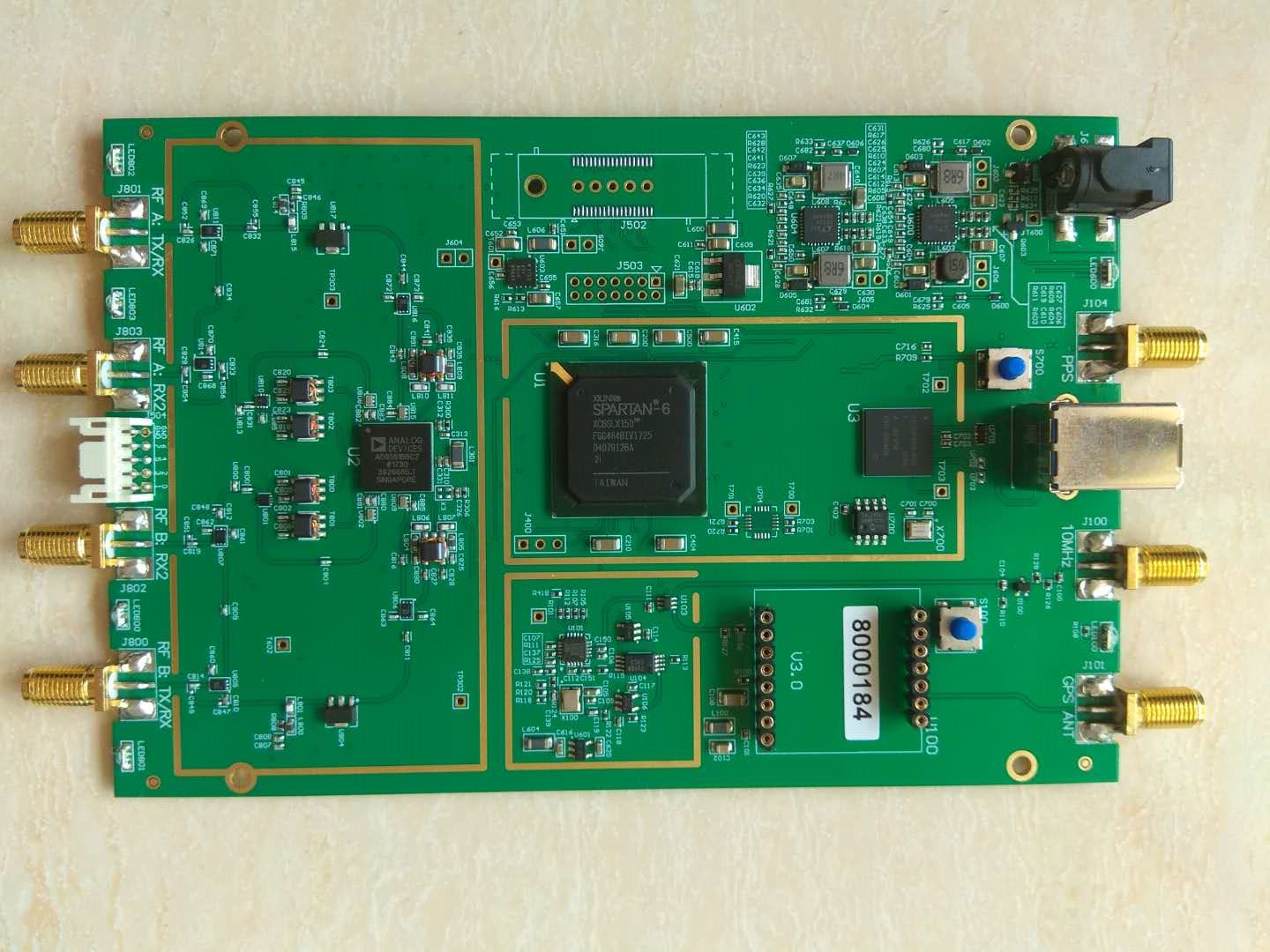
usrp b210 compatible sdr
supported frequency: 70 MHz – 6 GHz
tx port: 2
rx port: 2
usb3.0 interface
support uhd, gnuradio, openbts, OAI, srslte and so on
Spartan 6 XC6SLX150 FPGA
AD9361 dual channel rf transceiver
support GPSDO or external reference clock
Read

usim card writer
can read and write usim card.
if you need this product or want its information can send email to john.wu.8899@hotmail.com
Read
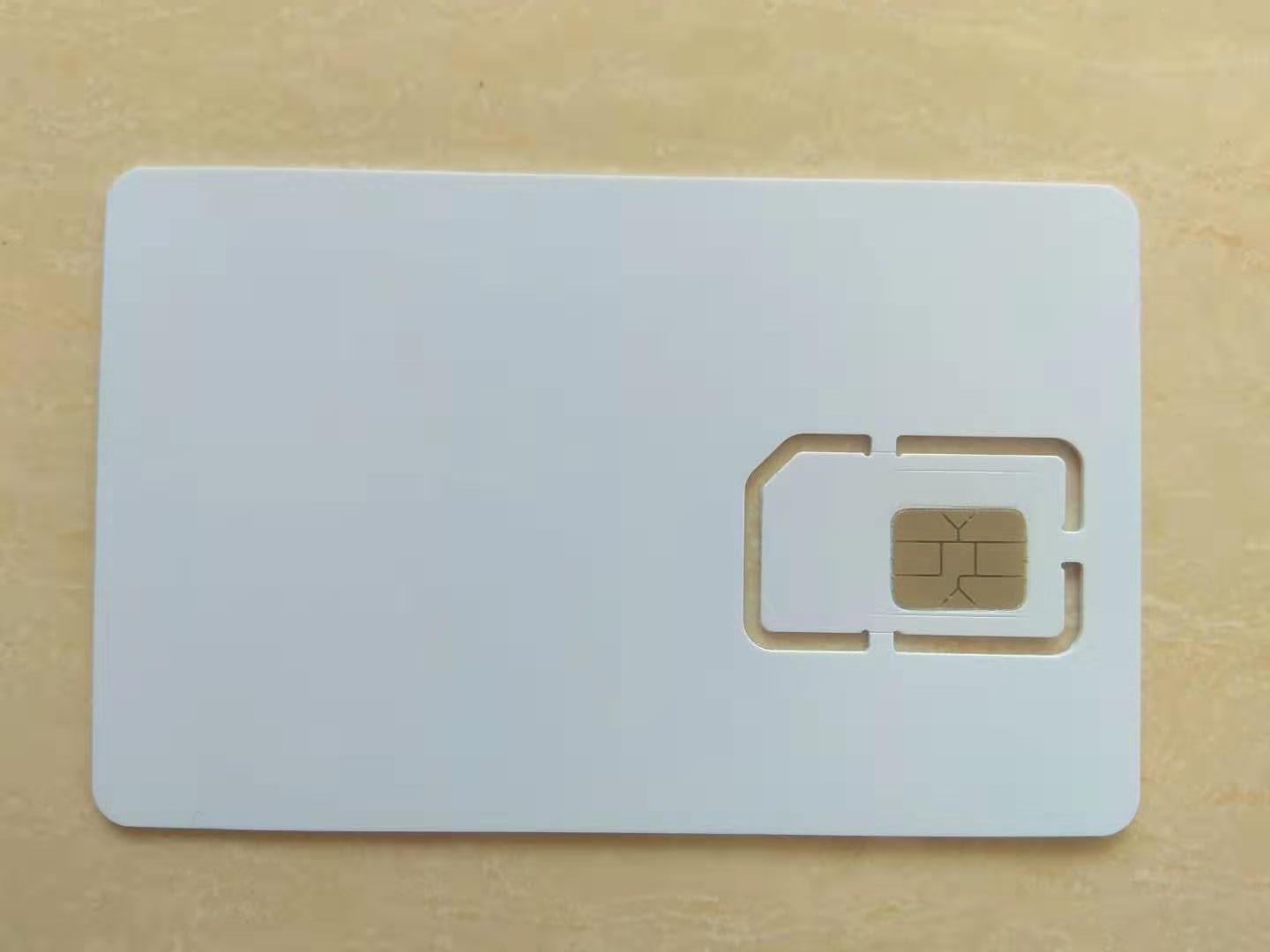
lte test usim card for OAI, SRSLTE
blank usim card, can used for OAI or srslte.
if you need this product or want its information can send email to john.wu.8899@hotmail.com
Read
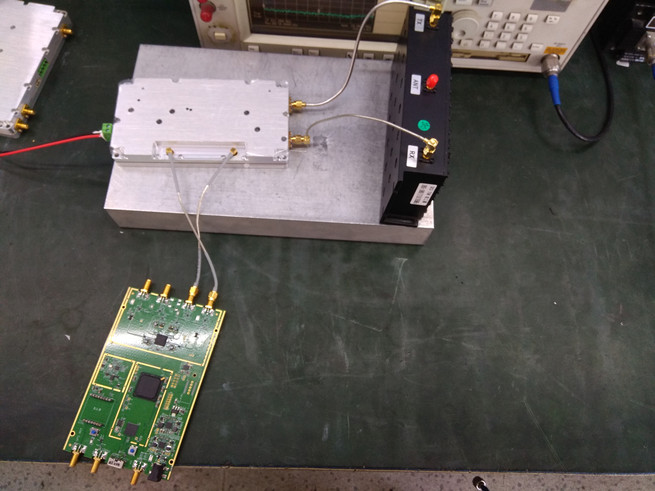
PA LNA duplexer usage
1. connection:
my PA LNA typically is a integrated product.
PA IN port connect to usrp TX port;
PA OUT port connect to duplexer TX port;
LNA OUT port connect to usrp RX port;
LNA IN port connect to duplexer RX port;
duplexer ANT port connect to antenna;
reference picture below
for the power cable a
Read
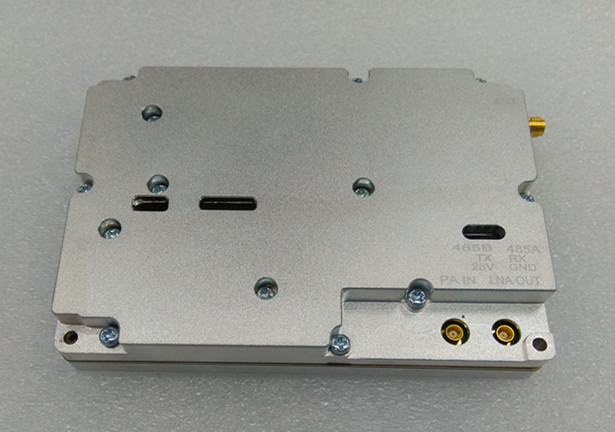
TDD-LTE PA 2w with LNA for wideband 3.3G-3.8G
if you need this product or want its information can send email to john.wu.8899@hotmail.com
Read

10Mhz 0.01PPM OCXO compatible with b210
OCXO which work with B210 board. provide high accuracy clock to B210 and other sdr board. its dual port can provide clock to 2 sdr board. the clock output is about 7DBM
if you need this product or want its information can send email to john.wu.8899@hotmail.com
Read

Band 5 Duplexer
if you need this product or want its information can send email to john.wu.8899@hotmail.com
Read

Band 7 Duplexer
if you need this product or want its information can send email to john.wu.8899@hotmail.com
Read

Band 3 Duplexer
if you need this product or want its information can send email to john.wu.8899@hotmail.com
Read

Band 1 Duplexer
if you need this product or want its information can send email to john.wu.8899@hotmail.com
Read
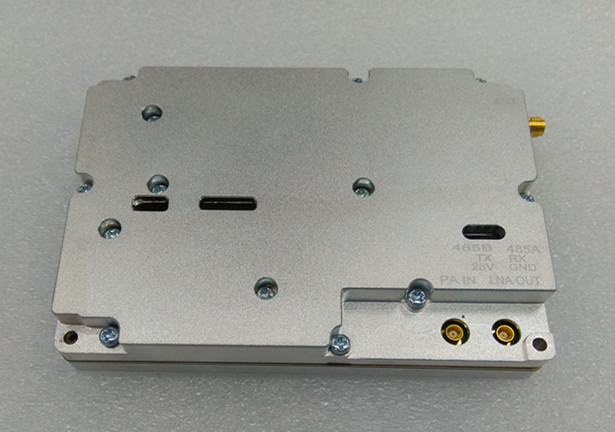
TDD-LTE PA 2w with LNA for Band38, Band39, Band40
if you need this product or want its information can send email to john.wu.8899@hotmail.com
Read
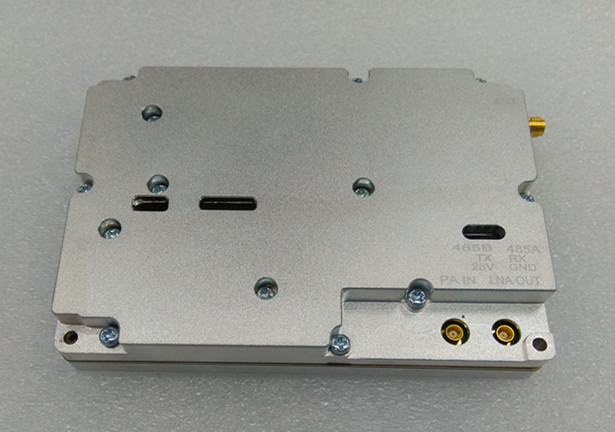
TDD-LTE PA 16w with predistortion with LNA for Band40
if you need this product or want its information can send email to john.wu.8899@hotmail.com
Read
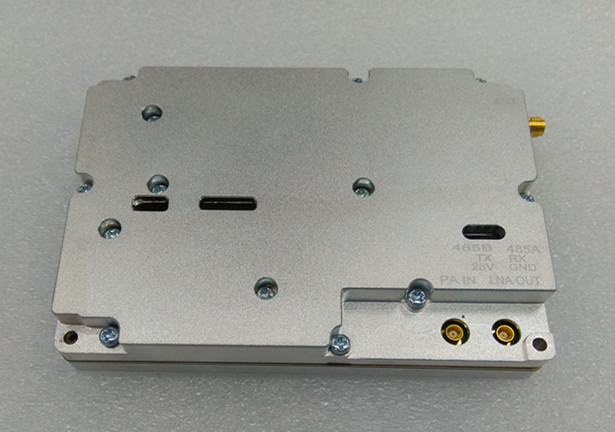
TDD-LTE PA 16w with predistortion with LNA for Band39
if you need this product or want its information can send email to john.wu.8899@hotmail.com
Read
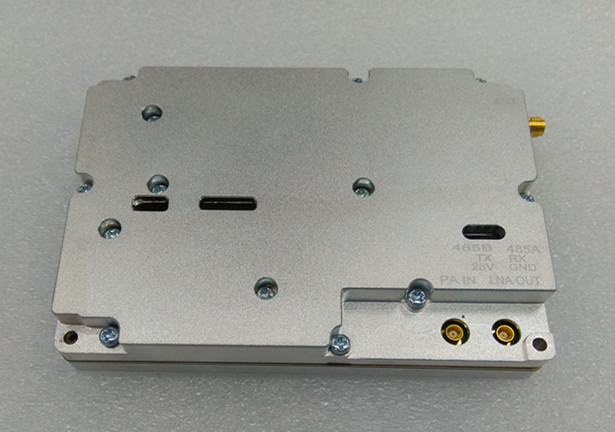
TDD-LTE PA 16w with predistortion with LNA for Band38
if you need this product or want its information can send email to john.wu.8899@hotmail.com
Read
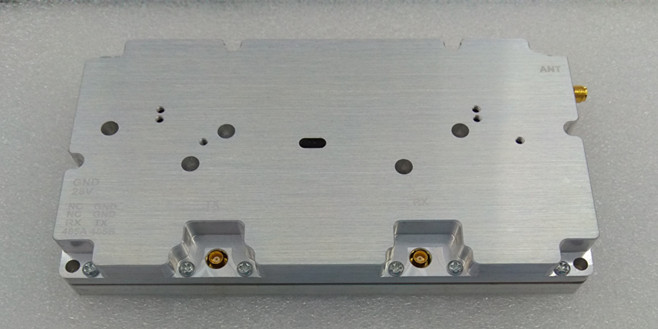
TDD-LTE PA 8w with LNA for frequency 2.3G to 2.6G
if you need this product or want its information can send email to john.wu.8899@hotmail.com
Read
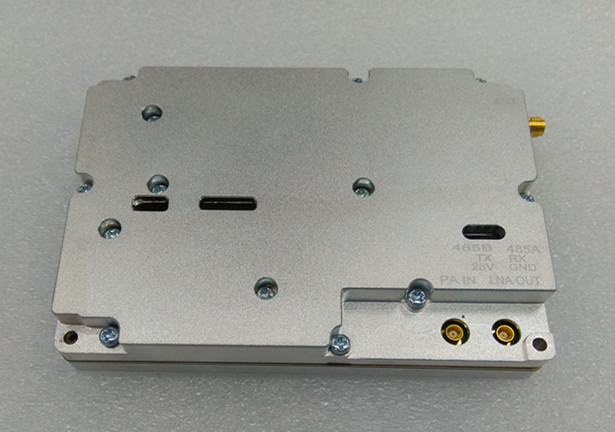
TDD-LTE PA 2w with LNA for frequency 2.3G to 2.6G
if you need this product or want its information can send email to john.wu.8899@hotmail.com
Read
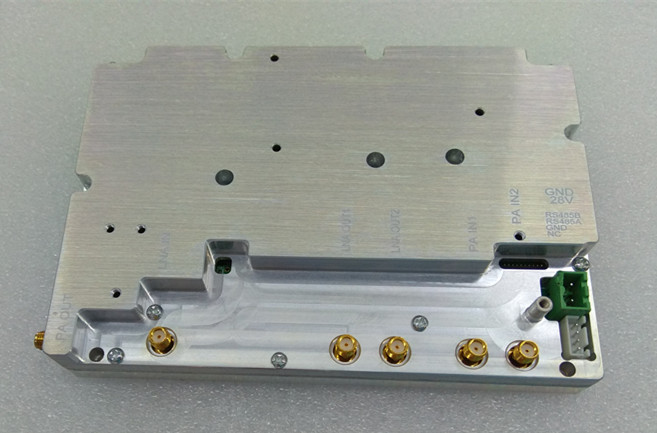
FDD-LTE PA 20w with predistortion with LNA for Band7
if you need this product or want its information can send email to john.wu.8899@hotmail.com
Read
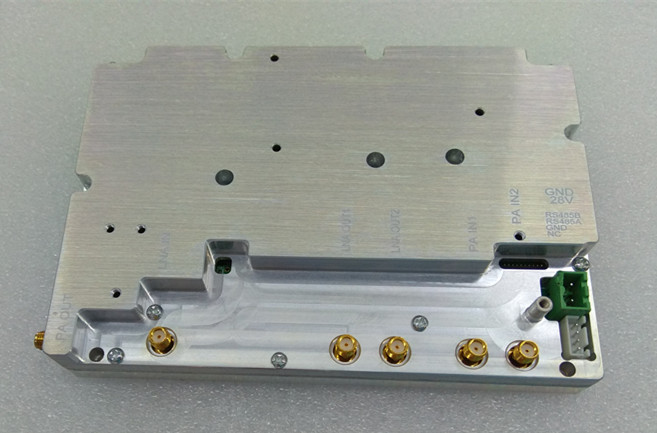
FDD-LTE PA 8w with LAN for Band5
if you need this product or want its information can send email to john.wu.8899@hotmail.com
Read
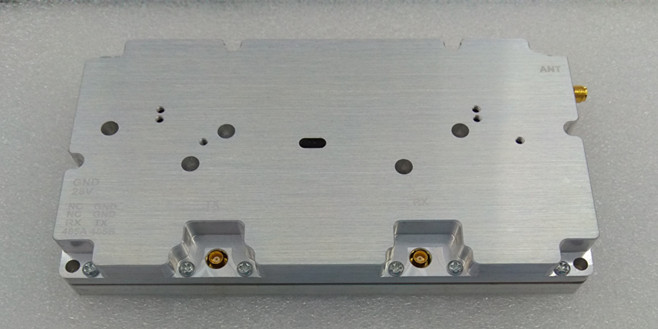
FDD-LTE PA 10w with LNA for Band3
if you need this product or want its information can send email to john.wu.8899@hotmail.com
Read
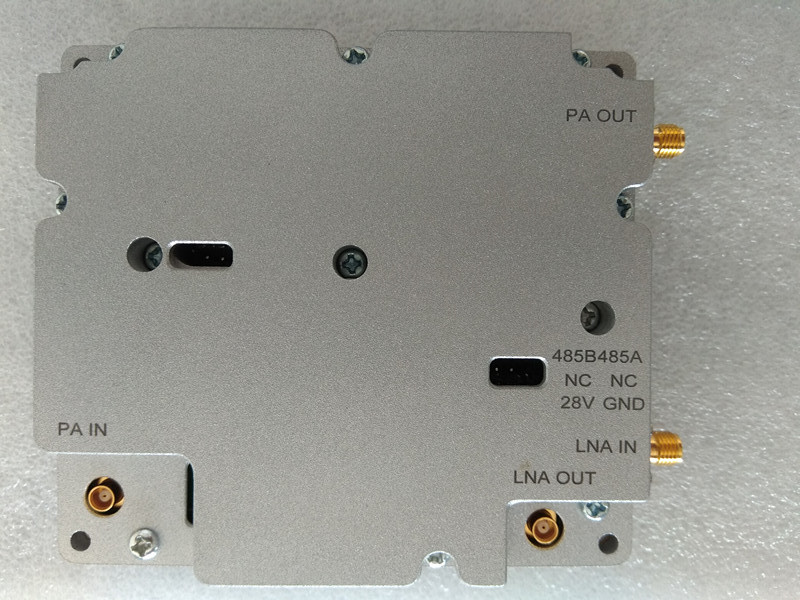
FDD-LTE PA 2w with LNA for Band3
if you need this product or want its information can send email to john.wu.8899@hotmail.com
Read
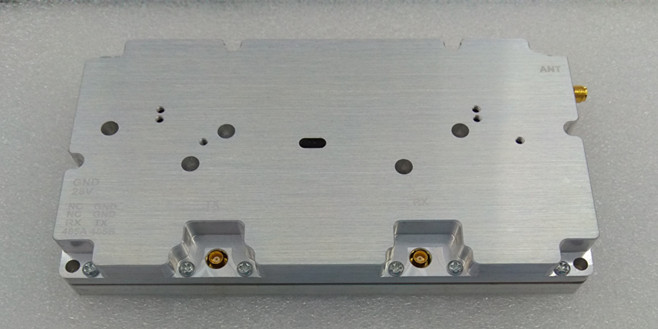
FDD-LTE PA 10w with LNA for Band1
if you need this product or want its information can send email to john.wu.8899@hotmail.com
Read
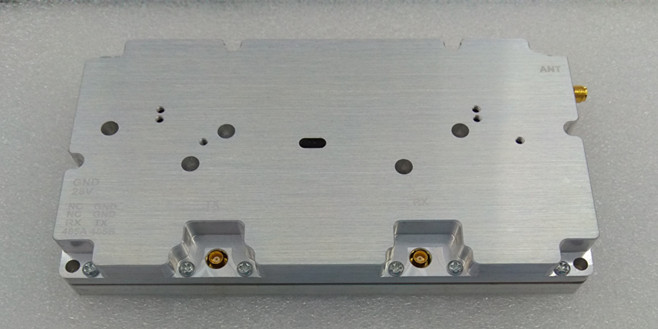
FDD-LTE PA 10w with LNA for Band1, Band3
if you need this product or want its information can send email to john.wu.8899@hotmail.com
Read
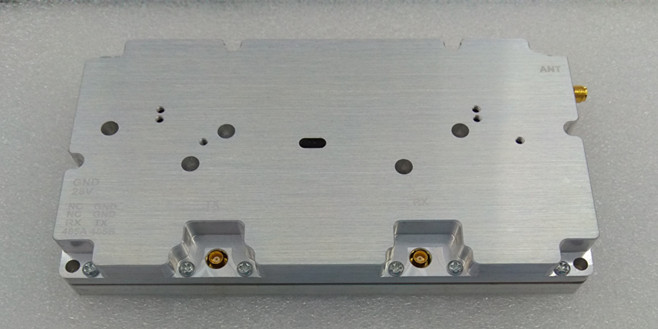
FDD-LTE dual channel PA 10w with LNA for band1, band3
if you need this product or want its information can send email to john.wu.8899@hotmail.com
Read
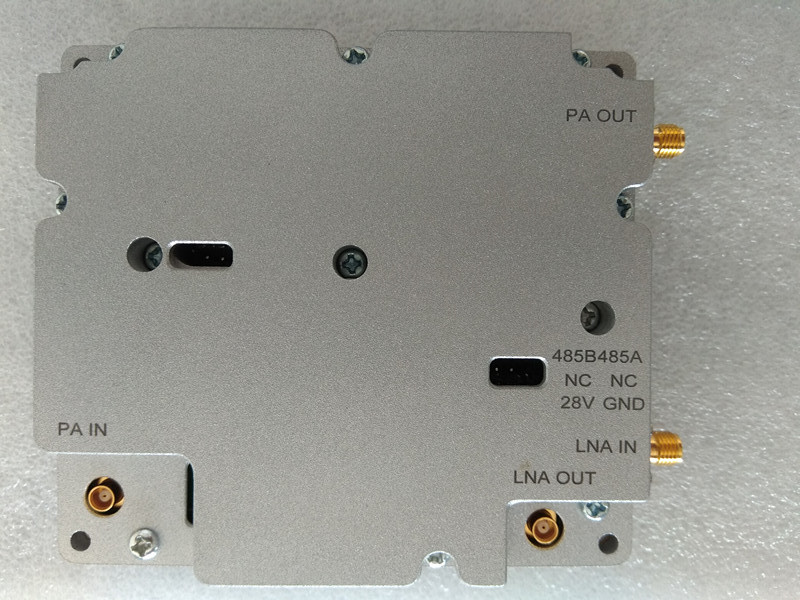
FDD-LTE PA 2w with LNA for Band1
if you need this product or want its information can send email to john.wu.8899@hotmail.com
Read