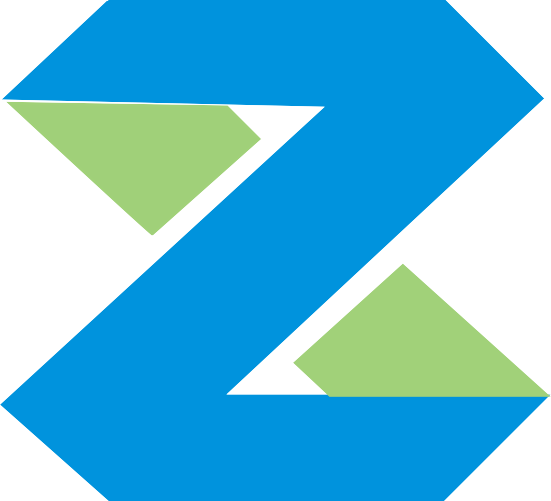run osmo-trx with openbts
reference this http://zhixun-wireless.top/install-and-configure-openbts-with-b210-on-ubuntu-1604 install openbts first.
after installing openbts then run:
sudo apt-get install build-essential libtool libtalloc-dev libsctp-dev shtool autoconf automake git-core pkg-config make gcc gnutls-dev python-minimal
sudo apt-get install libpcsclite-dev
sudo apt install libmnl-dev
git clone git://git.osmocom.org/libosmocore.git
cd libosmocore
git checkout 1.5.1
autoreconf --install
./configure
make
sudo make install
sudo ldconfig -i
cd ..
git clone git://git.osmocom.org/osmo-trx
cd osmo-trx
git checkout 1.3.1
autoreconf -i
./configure --with-uhd
make
sudo make installnow you can run osmo-trx. it is important to use -f to run osmo-trx-uhd with openbts otherwise openbts will not work.
cd doc/examples/osmo-trx-uhd
sudo osmo-trx-uhd -C osmo-trx-usrp_b200.cfg -ffor the example config file osmo-trx-usrp_b200.cfg it use external clock. but if you don't connect external clock you need to modify it to internal like this:
clock-ref internalthen run openbts
cd openbts/openbts_systemd_scripts
sudo ./openbts-start.shthe openbts folder is depend on where you put openbts_systemd_scripts you need to replace it to your folder